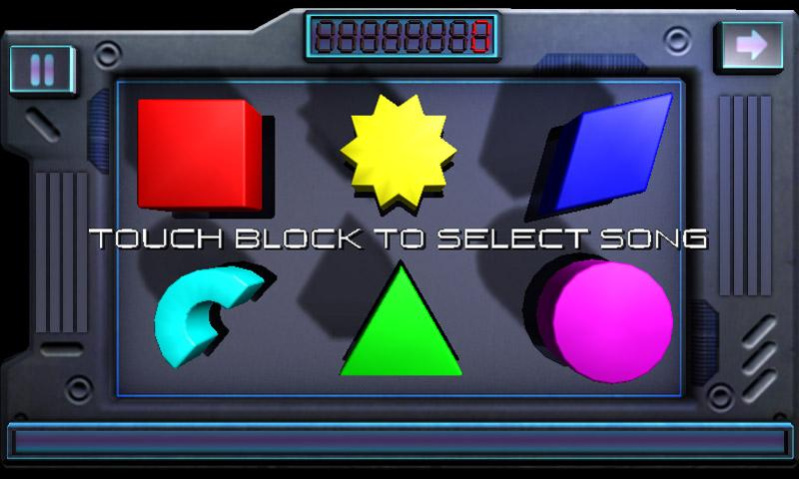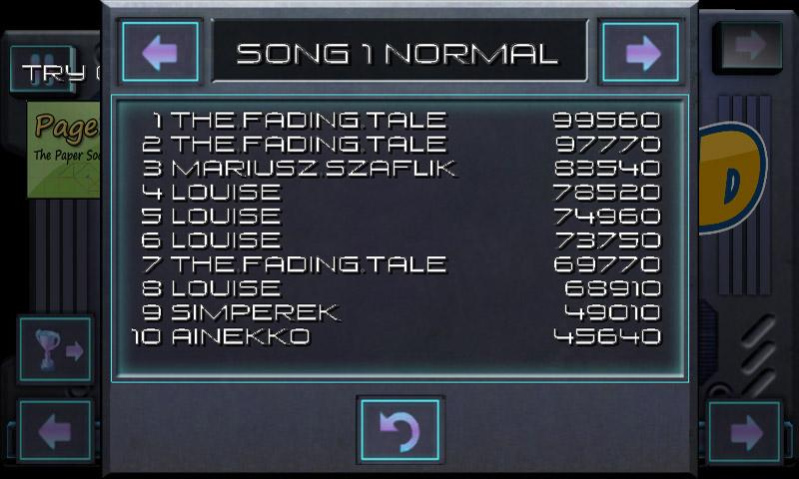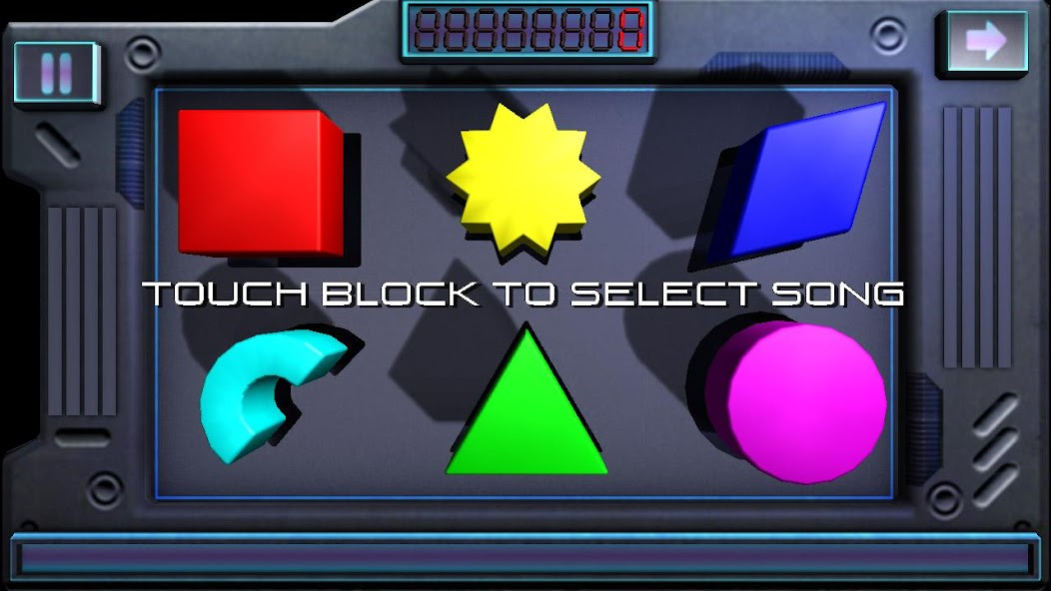Playing Blocks 3D - Music Game 1.0.5
Free Version
Publisher Description
Playing Blocks 3D is a music game consisting of hitting the appropriate blocks pop-up in the rhythm of one of the six tracks. Any mistake or delay and the music stops, and the longer you play the more points you make. You should also use a combination of two or three blocks at a time.
Depending on the set difficulty, the game is great entertainment for both younger and older children. Babies learn to recognize shapes, colors and sense of rhythm. Older children practice reflex - constantly enhancing results. During test application, it turned out that the game is also addictive to adult users :)
You can update the results from one of three levels, to Top Score list which is available online on our website.
Ads can be disabled after one click on the banner and return to the application - and you can permanently delete them by buying Playing Blocks 3D version NoAds.
We have made every effort to ensure that the application is most elaborate - but if you have any comments or suggestions, please write to support@elephantswillbemine.com, and we will try as soon as possible to include them in future updates.
Have fun.
About Playing Blocks 3D - Music Game
Playing Blocks 3D - Music Game is a free app for Android published in the Arcade list of apps, part of Games & Entertainment.
The company that develops Playing Blocks 3D - Music Game is Elephants Will Be Mine. The latest version released by its developer is 1.0.5.
To install Playing Blocks 3D - Music Game on your Android device, just click the green Continue To App button above to start the installation process. The app is listed on our website since 2013-10-02 and was downloaded 1 times. We have already checked if the download link is safe, however for your own protection we recommend that you scan the downloaded app with your antivirus. Your antivirus may detect the Playing Blocks 3D - Music Game as malware as malware if the download link to pl.ewbm.babyblockslite is broken.
How to install Playing Blocks 3D - Music Game on your Android device:
- Click on the Continue To App button on our website. This will redirect you to Google Play.
- Once the Playing Blocks 3D - Music Game is shown in the Google Play listing of your Android device, you can start its download and installation. Tap on the Install button located below the search bar and to the right of the app icon.
- A pop-up window with the permissions required by Playing Blocks 3D - Music Game will be shown. Click on Accept to continue the process.
- Playing Blocks 3D - Music Game will be downloaded onto your device, displaying a progress. Once the download completes, the installation will start and you'll get a notification after the installation is finished.